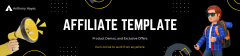Improving UX Through Organized Content
Enhance Your User Experience With Thoughtful Content Structure and Clear Organization
What You’ll Learn
- How to develop a clear and intuitive content hierarchy that resonates with users.
- Strategies for designing navigation schemes that guide visitors seamlessly.
- Effective use of visual cues and layout for both readability and aesthetic appeal.
- Tools and techniques that can diagnose and improve UX performance.
Understanding the Value of Organized Content
Organized content is at the heart of a positive user experience (UX). When users find what they need quickly,
they are more likely to engage, convert, and return. In this section, we discuss why structured content matters and the role it plays in establishing trust.
For an in-depth look at content-driven SEO tactics, check out our guide to Enhancing SEO with Content Hubs.
Establishing an Effective Content Hierarchy and Visual Cues
An effective content hierarchy separates primary messages from secondary details. Start by identifying the core message of each page.
Headings, subheadings, bullet lists, and visual breaks such as images or icons can help maintain user focus.
Use consistent formatting to create a rhythm that allows users to scan rapidly yet absorb the key points.
For further insights on designing attractive and responsive layouts, see our article on Responsive Design for Content Hubs.
Tools and Techniques for Structuring Your Content
Leveraging the right tools can simplify the process of organizing your content. From wireframing applications to usability testing platforms,
each tool plays an important role in observing and improving user interactions.
| Tool | Key Features | Use Case |
|---|---|---|
| Wireframe.cc | Simplicity, ease of prototyping, user-friendly interface | Initial design layout and structure |
| Hotjar | Heatmaps, session recordings, user feedback | Understanding user behavior on your site |
| Google Analytics | Traffic analysis, user flow insights | Evaluating content performance and navigation efficiency |
| Feel free to add additional suggestions or compare other tools in your workflow. | ||
To expand your knowledge on optimizing overall structure and linking, read our piece on Leveraging Internal Linking in Hubs.
Additionally, for quality insights on user interface best practices, you might find information on Nielsen Norman Group helpful.
Continuous Improvement: Evaluating and Refining Your UX
Improving UX is an ongoing process. User feedback, analytical tools, and A/B testing are key methods to regularly evaluate your content’s effectiveness.
Set up periodic reviews and make incremental adjustments based on real user data. Remember, every adjustment is an opportunity
to better align your site with your users’ evolving needs.
For additional methods on how small tweaks can lead to big results, consider exploring industry reports from Smashing Magazine.
Frequently Asked Questions
- What is the primary benefit of organized content?
- Organized content improves user navigation, reduces confusion, and creates a more enjoyable browsing experience, ultimately leading to higher engagement and conversion rates.
- How can I implement an effective content hierarchy?
- Start by identifying the most important information on your page, use headings and subheadings to separate topics, and apply visual cues to guide the reader’s focus.
- What tools can help in optimizing content layout?
- Tools like Wireframe.cc, Hotjar, and Google Analytics are excellent for designing, testing, and refining your content layout.
- How often should I evaluate my site’s user experience?
- Regular evaluations, such as quarterly reviews combined with continuous user feedback collection, are recommended to ensure your site remains efficient and user-friendly.
- Can organized content affect SEO?
- Yes, well-structured content enhances on-page SEO by making it easier for search engines to index your site and for users to find relevant information.
In this article, we discussed the importance of organized content in enhancing user experience. You learned about:
Next Article section
As you continue your journey in refining digital experiences, consider exploring strategies that not only organize content but also enhance overall SEO performance. A focused approach in building content hubs can further improve your site’s structure and usability, offering a seamless blend of functionality and clarity.
Enhancing SEO with Content Hubs
Take the Next Step
Ready to improve your site’s user experience through organized content? Let us build content hubs for you with a 7-day turnaround at a flat fee of $1997 for a 6-section content hub.
Implement these insights today to create a website that not only looks organized but also delivers on functionality.