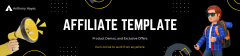Leveraging Internal Linking in Hubs
A Practical Guide to Enhancing Content Hubs with Strategic Internal Linking
This article explores how to improve your content hub’s performance by establishing robust internal linking structures that improve navigation, increase page discovery, and benefit your SEO efforts.
What You’ll Learn
- How to build a logical and user-friendly internal linking strategy for content hubs.
- Concrete steps and advanced tactics to ensure your internal links boost SEO and engagement.
- Real-world examples and case studies to help you apply expert internal linking principles.
- Methods for analyzing the effectiveness of your links using clear data insights.
Understanding the Basics of Internal Linking
Internal linking is not just about connecting pages – it’s about creating a clear pathway for both users and search engines. When your internal links are clear and organized, you can help visitors discover related content and improve site navigation.
For additional insights on how well-organized content can enhance the user experience, check out our guide to Improving UX Through Organized Content.
Also, to explore design aspects of linking strategies, you may find our discussion on Responsive Design for Content Hubs quite enlightening.
Strategizing Internal Linking Within Your Content Hub
Proper strategy involves planning how each page interconnects with others. Begin with an inventory of your content, categorize topics, and then develop a blueprint for linking that mirrors these themes.
Step-by-step, identify cornerstone content and build a network of related pages. For instance, if you have a series of posts on SEO tactics, make sure each post links back to a comprehensive guide on the subject.
To gain deeper knowledge on content organization, you might benefit from reading our article on Enhancing SEO with Content Hubs.
For more in-depth strategies on establishing link hierarchies, consider reviewing a comprehensive guide on internal link structures from authoritative sources like Moz.
Designing Engaging and Organized Content Hubs
The design of your content hub should be intuitive and visually appealing. Use clear headings, concise anchors, and keep a consistent layout to foster a seamless navigation experience.
Utilize recursive linking by referencing related topics throughout your hub. This reinforces connections between articles, which in turn improves the relevance of your pages in search engines.
Dive deeper into the design considerations by reviewing our discussion on Responsive Design for Content Hubs to see practical examples.
Analyzing Data & Measuring the Impact of Internal Linking
Establish metrics to measure how effective your internal linking strategy is. Tools like Google Analytics provide insights into user navigation, page views, and session duration. By monitoring these, you can adjust your linking structure to improve performance.
The table below compares various strategies and tools to help you choose the best methods to enhance your internal linking approach:
| Strategy/Tool | Description | Key Benefits |
|---|---|---|
| Anchor Text Optimization | Using clear and descriptive anchor texts for links. | Improves relevance and click-through rates. |
| Link Distribution Analysis | Identifying how links are spread across your hub. | Ensures balanced flow of link equity. |
| Content Mapping | Designing a visual map of internal connections. | Enhances site structure visibility. |
| Analytics Integration | Using analytics platforms to measure visitor behavior. | Provides actionable feedback for adjustments. |
| Iterative Testing | Regularly testing different linking approaches. | Helps refine the strategy based on real data. |
Consider exploring best practices on data measurement at Search Engine Journal for more detailed insights.
Advanced Tactics and Best Practices for Internal Linking
After establishing the fundamentals, it’s crucial to implement advanced tactics. Consider segmentation of your content, use of breadcrumbs, and a comprehensive linking audit. This ensures that outdated links or orphan pages are quickly identified and remedied.
A best practice is to implement contextual linking within your content. Referencing earlier content within your new articles not only supports navigation but also cements a strong content ecosystem.
For further strategic methods, be sure to review our comprehensive guide on Enhancing SEO with Content Hubs for advanced techniques.
Frequently Asked Questions
- What is the primary purpose of internal linking within content hubs?
- Internal linking helps structure your site, enhances user navigation, evenly distributes link equity, and supports SEO by establishing clear relationships between topical pages.
- How can I measure the success of my internal linking strategy?
- Use analytics tools like Google Analytics to monitor click-through rates, page views, and session duration; this data offers insights into the efficiency of your internal links.
- What best practices should I adopt when using anchor text?
- Use descriptive, relevant anchor text that accurately reflects the linked content. Avoid generic phrases and ensure variety to prevent over-optimization.
- Can internal linking improve my SEO rankings?
- Yes, by strategically linking related content, you help search engines establish page hierarchies and relevance, which can lead to improved rankings.
- How frequently should I review my internal linking structure?
- Regular audits every few months are recommended. Frequent reviews help catch outdated links and maintain optimal site structure.
- Are there any tools to simplify managing internal links?
- Yes, several SEO tools and plugins can help map your internal links, track performance, and provide actionable insights for improvements.
In this guide, we discussed the basics of internal linking, strategies for organizing your content hub, design aspects for user engagement, data-driven measurement techniques, and advanced best practices. To quickly navigate, check out the following sections:
- Understanding the Basics
- Strategizing Your Content Hub
- Designing Engaging Hubs
- Data-Driven Analysis
- Advanced Tactics
Get Started Today
Ready to elevate your content hub’s performance? Take the next step by letting us build content hubs for you. With a guaranteed 7 days turnaround time for a flat fee of $1997 for a 6 Section content hub, our expertise is your advantage for creating a well-structured, high-value digital presence.