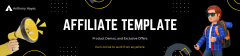Maintenance and Updates Explained
A clear look at the practical strategies behind regular system maintenance and the importance of timely updates
What You’ll Learn
- How scheduled maintenance supports system performance and longevity.
- Effective methods for planning and implementing timely updates.
- Best practices and expert tips for a maintenance schedule that works.
- Insightful case studies and actionable strategies to apply immediately.
Understanding Scheduled Maintenance
Scheduled maintenance is not merely a technical upkeep task—it is a strategic initiative that ensures systems run smoothly and securely. By proactively planning maintenance activities, organizations can identify potential issues before they escalate into critical problems. Regular maintenance involves checking everything from system performance to hardware integrity, ensuring all components function as expected.
In many enterprises, maintenance is scheduled periodically, from weekly checkups to annual deep-dive reviews. This planning not only extends the lifespan of technology investments but also minimizes unexpected downtimes.
For more details on customizable options for your content ecosystem, check out our guide to Customizable Content Hub Options.
Timely Updates and Their Impact
Timely updates play an essential role in maintaining the security, performance, and functionality of systems. Updates may include security patches, software improvements, and enhanced features that are critical to staying ahead of emerging challenges. The process of planning such updates requires coordination among IT teams, ensuring minimal disruption to everyday operations.
A disciplined update schedule can improve user experience while warding off vulnerabilities. It’s advisable to set a fixed timeline for review and rollout, balancing thorough testing and prompt application.
For additional insight into managing expenses associated with system updates, we recommend reading Cost Comparison: DIY vs. Buying.
Best Practices for Maintenance
Adopting best practices can streamline the maintenance and update process, ensuring reliable performance and reduced downtime. Start by defining clear schedules, establishing roles and responsibilities, and communicating plans across your team. Documenting each maintenance activity provides both a record of updates and a reference point for future troubleshooting.
Step-by-step, begin by auditing your system to identify areas that might need immediate attention. Next, prepare backups and set aside a window during off-peak hours for maintenance. Finally, test the system thoroughly before bringing it back online.
For a detailed discussion on how procurement choices sometimes influence system performance, see our guide on How a Purchased Hub Affects SEO.
Tools and Techniques for Effective Maintenance
The right tools can make the difference between a routine update and a disruptive event. Below is a table comparing several popular maintenance scheduling tools and key points regarding functionality, usability, and cost efficiency.
| Tool | Key Features | Ease of Use | Cost Efficiency |
|---|---|---|---|
| Tool A | Automated scheduling, real-time alerts | High | Moderate |
| Tool B | Customizable maintenance logs, predictive analytics | Moderate | High |
| Tool C | Integration with multiple platforms, user-friendly dashboard | High | Moderate |
It is useful to experiment and get custom suggestions for your specific maintenance demands. Additionally, you might find further actionable insights on similar platforms at Smartsheet and Atlassian.
Real-World Case Studies and Long-Term Impact
Learning from real-world examples can provide critical insight into what works best in maintenance and updates. Several organizations have reported a decrease in costly downtimes after implementing structured maintenance plans. Detailed case studies show that proactive updates reduce the likelihood of unexpected failures and overall operational costs.
For instance, a mid-sized tech firm improved its uptime by 20% after overhauling its maintenance schedule. These examples underscore that even incremental changes can yield significant long-term benefits.
Frequently Asked Questions
- What is the importance of scheduled maintenance?
- Scheduled maintenance helps prevent unexpected equipment failures, improves lifespan, and ensures that systems remain secure and efficient.
- How often should I perform system updates?
- The frequency of updates depends on the system and industry standards. Generally, conducting updates on a monthly or quarterly basis is recommended, with more frequent updates if security vulnerabilities are detected.
- What are the benefits of using maintenance scheduling tools?
- These tools help automate the process, track maintenance activities, and provide alerts for upcoming tasks, which assists in reducing human error and improving efficiency.
- How can I minimize downtime during maintenance?
- By scheduling updates during off-peak hours, preparing backups, and testing thoroughly before full implementation, downtime can be significantly minimized.
- What should I consider when choosing a maintenance strategy?
- Consider factors like the complexity of the system, organizational resource availability, cost constraints, and potential risks associated with system downtime.
Recap
In summary, this article explored the strategic importance of scheduled maintenance and timely updates. We detailed actionable best practices, compared essential tools, and examined real-world case studies for comprehensive insight. For quick navigation, use the jump links above to revisit key sections like Understanding Scheduled Maintenance or Tools and Techniques.
Call to Action
Ready to enhance your content strategy? Let us build content hubs for you in just 7 days for a flat fee of $1997 on a six-section content hub. Start by contacting our team today to discuss how our tailored approach can streamline your maintenance and update strategy.