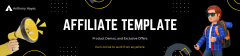Optimizing Page Speed for Better UX
A Practical Exploration into Accelerating Your Website for Smoother User Interactions
What You’ll Learn
- Techniques for diagnosing and resolving page speed bottlenecks using expert-backed methods.
- Step-by-step guidance on implementing advanced speed optimization tactics.
- Real-world examples and actionable strategies to improve UX and reduce load times.
- Comparative insights into leading performance analysis tools and their feature sets.
Understanding the Impact of Page Speed on User Experience
A fast-loading website creates a pleasant user experience, stimulates user engagement, and reduces bounce rates. Slow pages can lead to user frustration, decreased dwell time, and lower conversion rates. In this section, we clarify why page speed matters and how it influences user behavior. For instance, improved load times often result in longer site visits and increased interactions, which ultimately benefit search engine rankings.
For more insights into enhancing the overall design elements alongside speed, check out our guide to Responsive Design for Content Hubs.
Diagnosing Page Speed Issues
Diagnosing performance issues begins with monitoring site speed through various analytical tools. Start by measuring load times, time to first byte (TTFB), and ensuring your website is free from render-blocking resources. Tools like Google PageSpeed Insights (PageSpeed Insights) provide detailed reports and potential fixes. Additionally, GTmetrix (GTmetrix) offers comprehensive insights into how your site performs under different conditions.
For further actionable advice and data-backed insights, check out our article on Analytics and User Insights.
Implementing Advanced Optimization Techniques
Once you have identified bottlenecks, it’s time to deploy advanced optimization strategies. Consider compressing images, leveraging browser caching, and minimizing CSS and JavaScript. Use lazy loading for images and videos so that only visible content loads immediately. Also, explore HTTP/2 or even server push configurations for faster resource delivery.
A good practice is to review case studies where streamlined code and optimized assets led to tangible improvements in performance. If you’re looking to strengthen your overall site connections, our guide to Leveraging Internal Linking in Hubs is an excellent resource.
Practical Tools and Data Comparison
For a systematic approach to selecting optimization tools, review the table below which compares various page speed tools along with their key features. You can also add your suggestions to customize this guide further.
| Tool | Key Features | Custom Suggestions |
|---|---|---|
| Google PageSpeed Insights | Detailed analysis, mobile & desktop reports, actionable insights | [Your custom notes] |
| GTmetrix | Comprehensive performance reports, waterfall charts, historical data | [Your custom notes] |
| Pingdom | Easy-to-interpret reports, global monitoring, uptime tracking | [Your custom notes] |
Continuous Monitoring and Adjustment
Optimization is not a one-time exercise but an ongoing process. Set up continuous monitoring to track changes in page load times and user engagement metrics. Tools like New Relic or Datadog help in monitoring performance and provide real-time alerts when issues occur.
Keep refining your strategy by regularly updating your code and assets. Learn more about integrating comprehensive monitoring by visiting Analytics and User Insights for data-driven decisions.
- Understanding the Impact of Page Speed
- Diagnosing Page Speed Issues
- Advanced Optimization Techniques
- Practical Tools and Data Comparison
- Continuous Monitoring and Adjustment
In summary, speeding up your website not only improves user experience but also enhances your SEO performance. By employing a mix of diagnostic tools, advanced coding techniques, and continuous monitoring, you can maintain an edge in today’s fast-paced online environment.
Frequently Asked Questions
- Why is page speed critical for user experience?
- Faster page loads reduce bounce rates, improve user satisfaction and engagement, and ultimately enhance conversion rates.
- What tools can I use to measure my website’s performance?
- Tools like Google PageSpeed Insights, GTmetrix, and Pingdom offer comprehensive performance metrics and actionable insights.
- How often should I monitor my site’s page speed?
- Continuous monitoring is recommended, with monthly or even weekly reviews depending on website changes and traffic trends.
- Can optimizing page speed improve my search engine rankings?
- Yes, faster pages can lead to better SEO rankings as search engines prioritize user experience and quick loading times.
- What are some common techniques to increase page speed?
- Common techniques include image optimization, browser caching, code minification, and leveraging HTTP/2 protocols.
- Are there any risks in continuously optimizing my website’s code?
- Over-optimizing can sometimes break site functionalities, so it is important to test changes thoroughly before deployment.
Next Article section
Dive deeper into strategies that enrich your site’s design and performance. As you explore optimization techniques and diagnostic tools, continue your journey by exploring complementary topics that refine how users interact with your digital space. If you’re ready for more insightful content and best practices to strengthen your online presence, there’s always another resource waiting for you.
Explore more insights on our Content Hub Home.
Ready to Elevate Your Website’s Performance?
Take the next step by refining your site’s speed and enhancing user experience. Our team specializes in building tailored content hubs with a rapid 7-day turnaround and a flat fee of $1997 for a 6 Section content hub. Implement these strategies today to create a seamless browsing experience that keeps visitors engaged.